Home School Timetable - Week 5 (20/04/2020)
20 Apr 2020
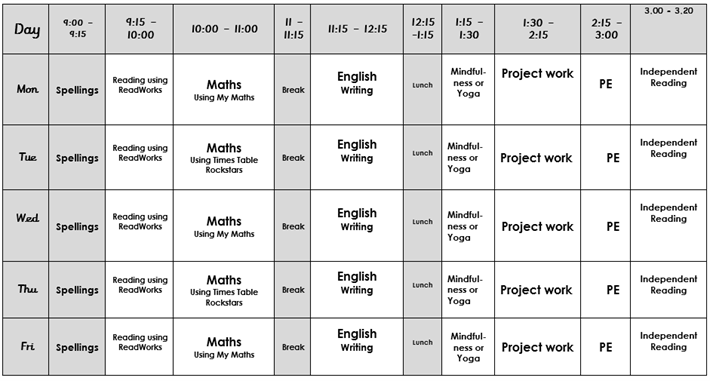 Hello Everyone,
Hello Everyone,
We really hope that you are still staying safe, well, happy and active. We all miss you very much. Here are this week's activities:
Reading using Readworks (See the homework tab about how to access it.)
Monday: Watching the weather
Tuesday: Mountains and oceans
Wednesday: Coral reef goes digital
Thursday: Rising water
Friday: Vanishing frogs
Maths using My Maths:
Monday: Simple fractions
Tuesday: TimesTable Rockstars
Wednesay:Introducing equivalent fractions
Thursday: TimesTable Rockstars
Friday: Comparing fractions - 1 bar model
English: Writing using The Literacy Shed - Watch 'Little Shoemaker'.
Monday - Watch the video and talk about it eg chracters, settings etc.
Tuesday - Watch the video again and role play parts of the story.
Wednesday - Describe the shoemaker's shop - you can also describe him using expanded noun phrases - UPLOAD WORK.
Thursday - Describe the rival shoe maker - think about the words that you're going to use to describe him - UPLOAD WORK.
Friday - Write a set of instructions on how to make magic shoes - make with playdough if you can! - UPLOAD WORK.
Project work:
Monday - Read online about summer.
Tuesday - Write facts about summer.
Wednesday - Design a poster about summer - UPLOAD WORK.
Thursday - Write some information on your poster - UPLOAD WORK.
Friday - Finish your summer poster - UPLOAD WORK.
DON'T FORGET TO DO SOME EXERCISE EVERY DAY, TOO!
Take good care and best wishes from,
Miss Rahman, Mrs Hussain, Ms G.